Hit Reaction
We wan’t characters to display animation when they are hit by a bullet. Animation Starter Kit has 4 animations for this which makes this pretty fast thing to do.
Go to animation blueprint.
Add variables you are missing.
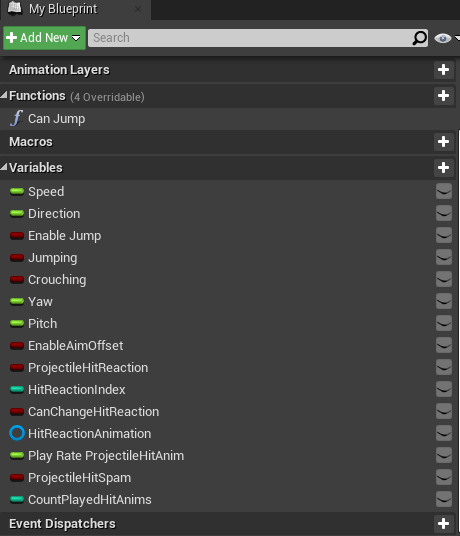
Go to AnimGraph -> Locomotion.
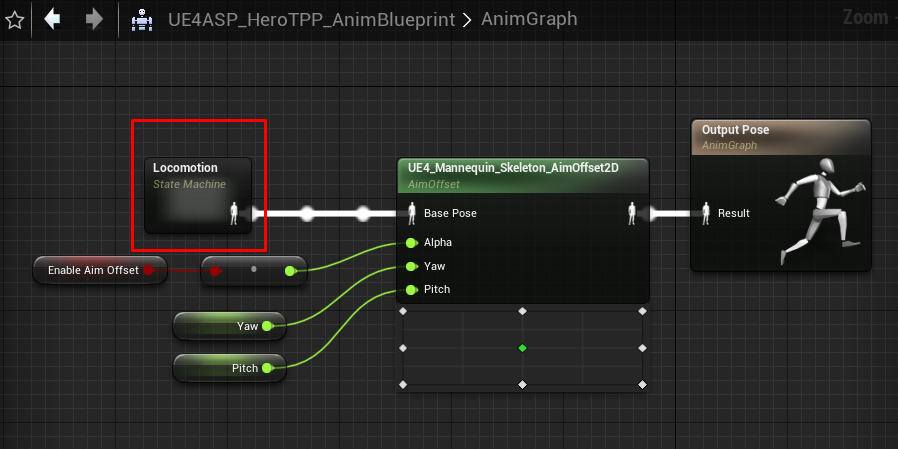
Add new state HitReaction. Also add second conduit going back to Idle.
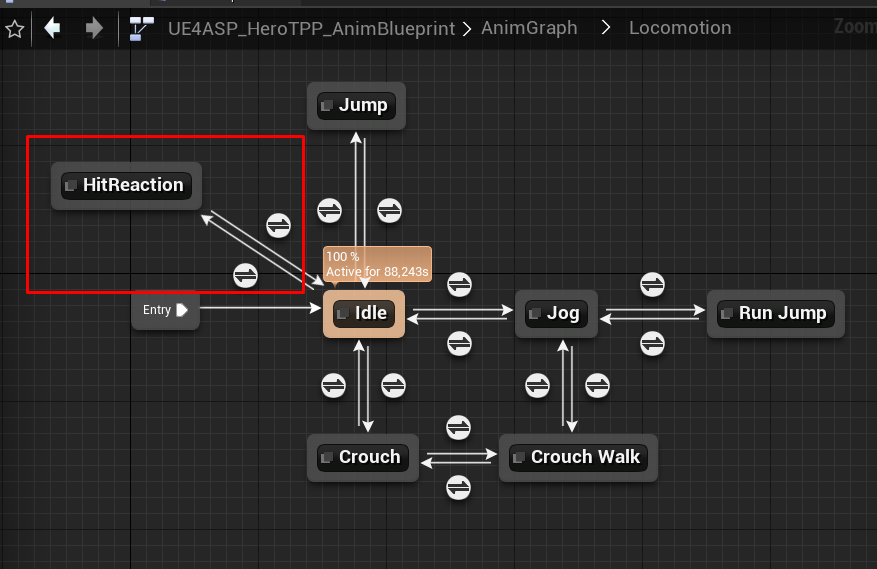
Go to Conduits and connect ProjectileHitReaction boolean to them.
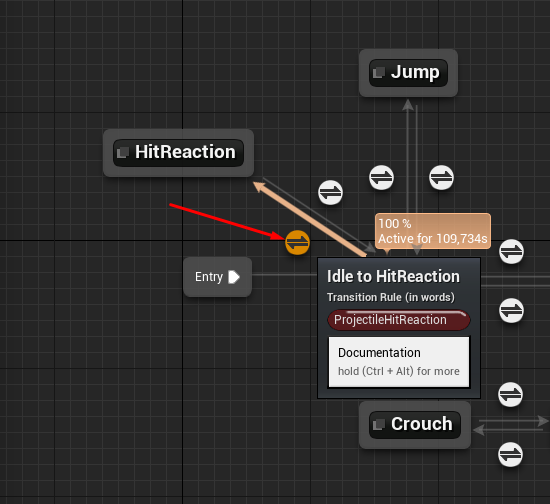
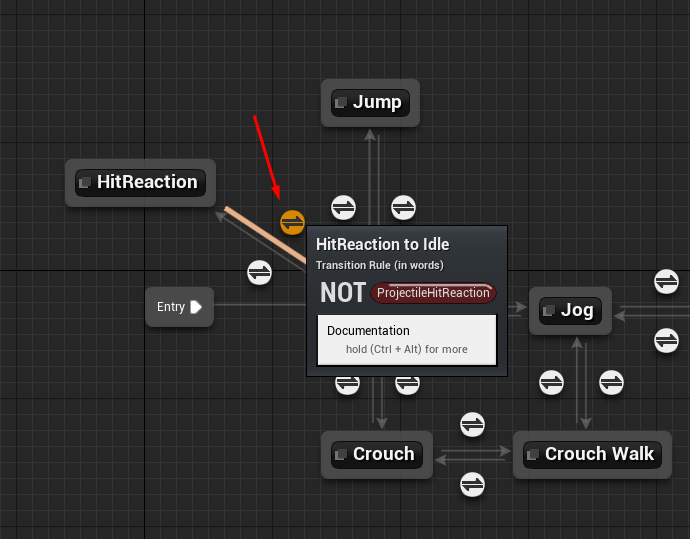
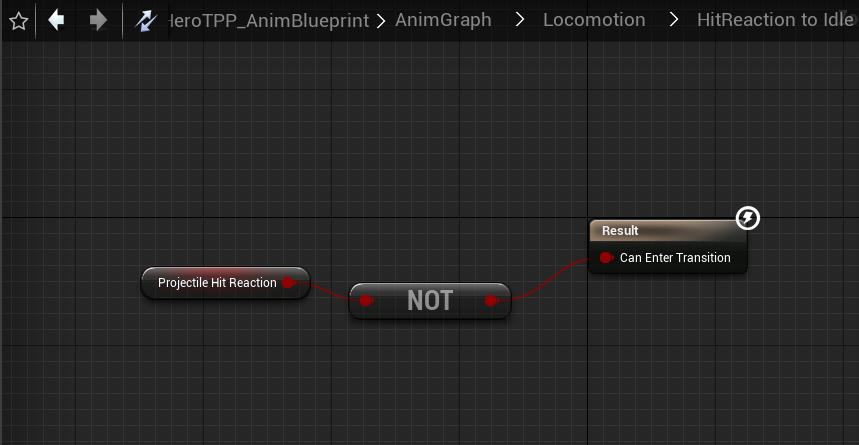
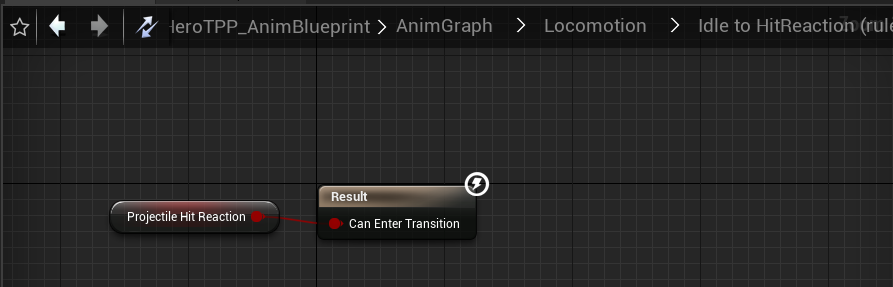
Go to HitReaction State and add Blend poses by int. Right click Blend poses to add more nodes to it.
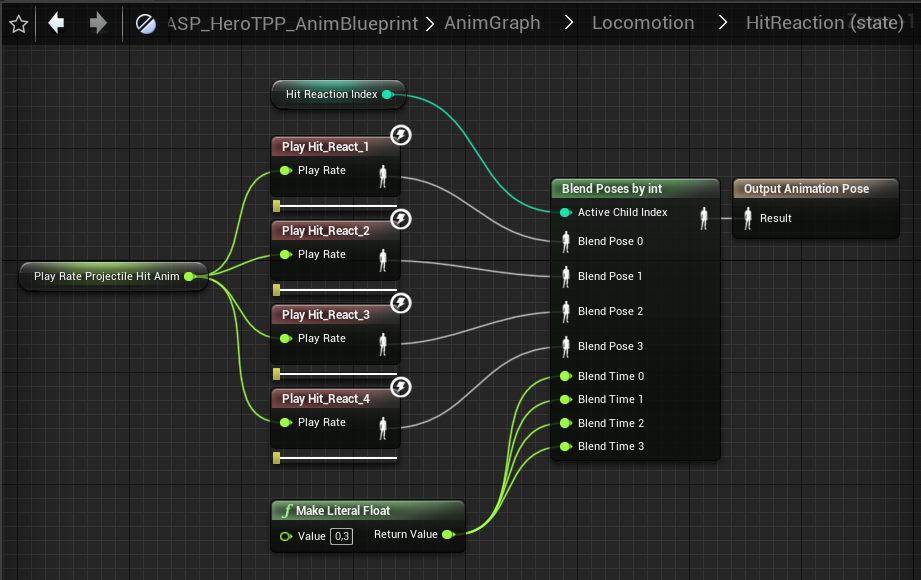
You could also do something like this too.
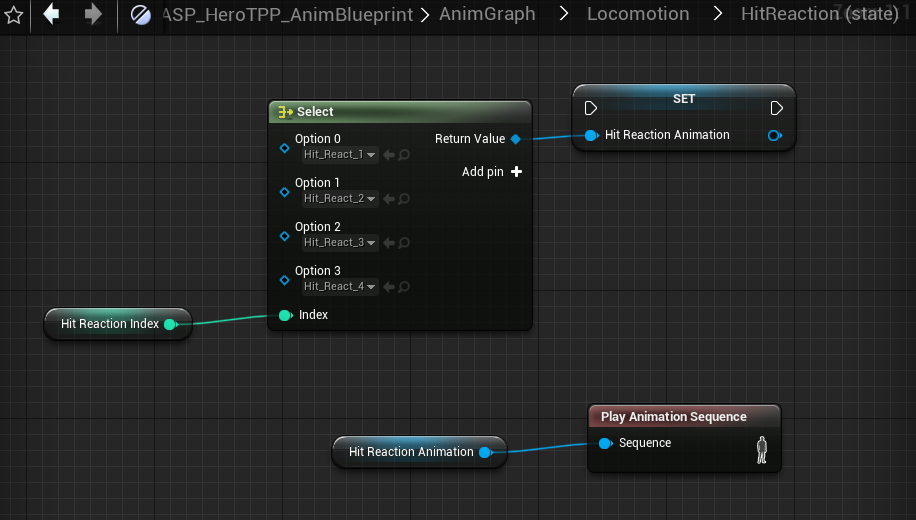
Find Pitch and Yaw variables you previously created and add the rest.
ProjectileHitAnimsPlay variable is coming from character.
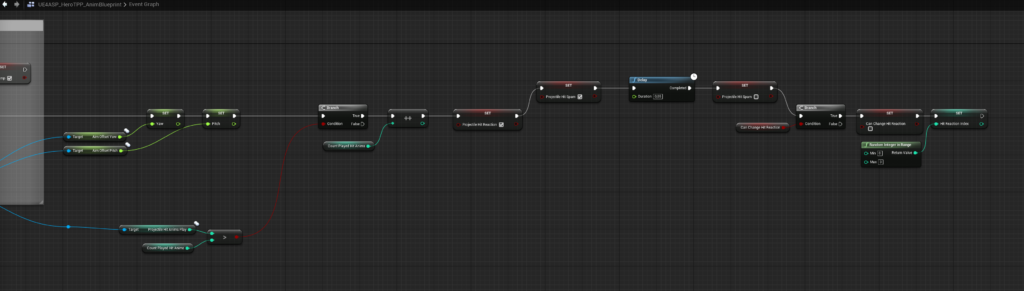
For these events to pop up you need to got Hit Reaction Animations.
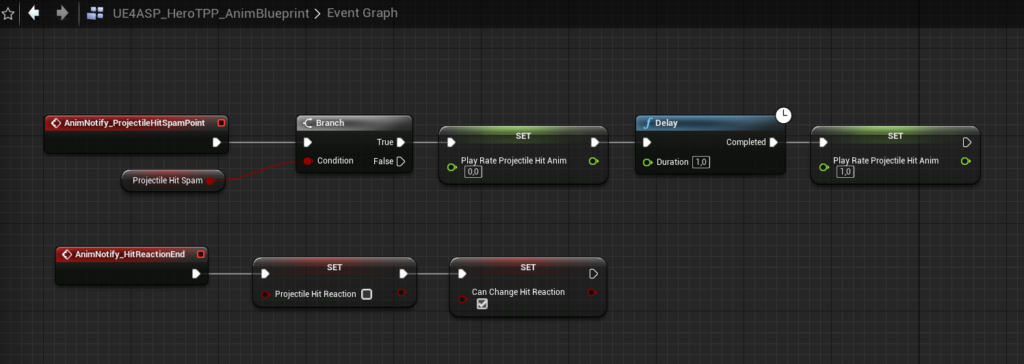
Here…
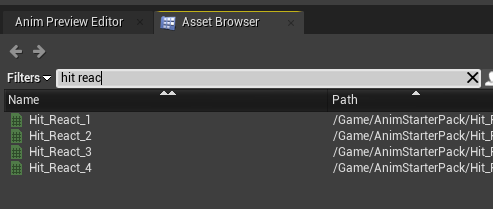
Right click the line where it has number 1 and click Add Notify -> New Notify.
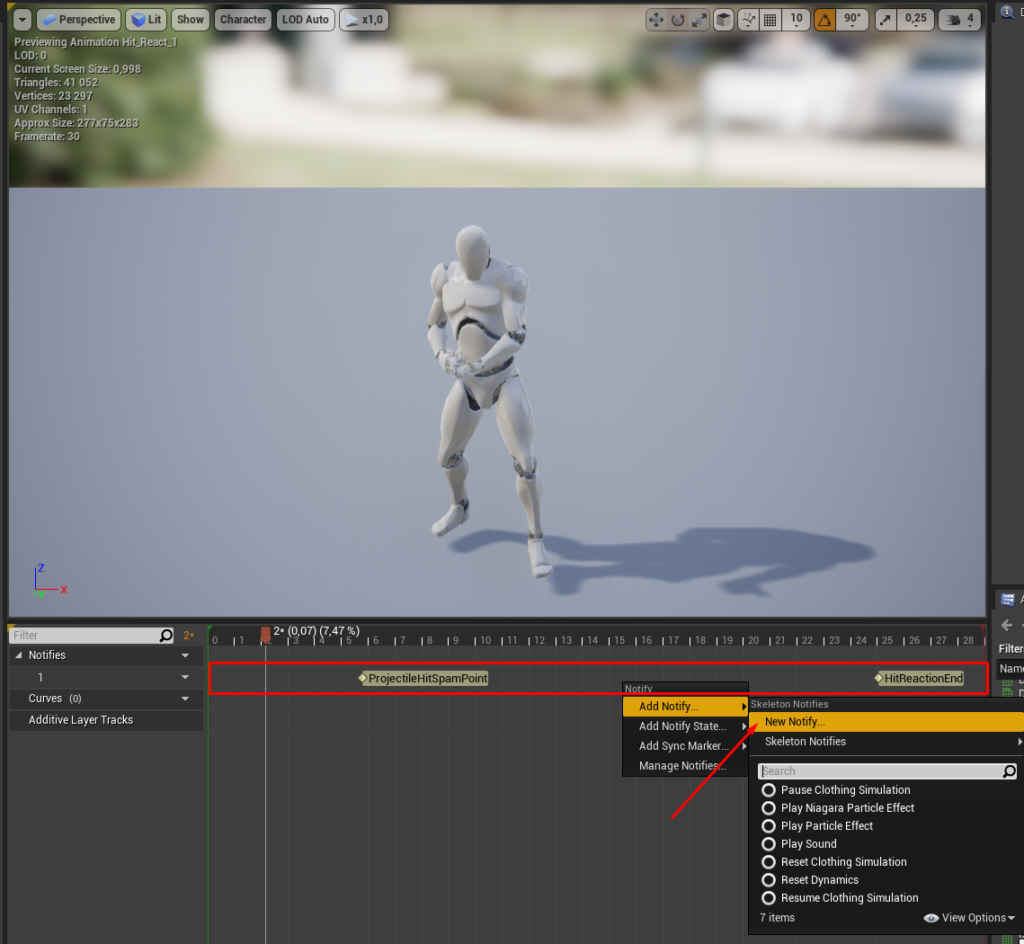
Once you have created ProjectileHitSpamPoint notify and HitReactionEnd notify then you’ll find them here.
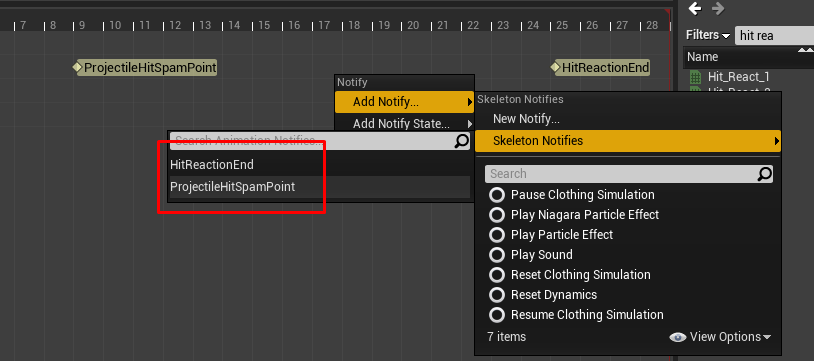
Add and move the notifies to somewhere here…
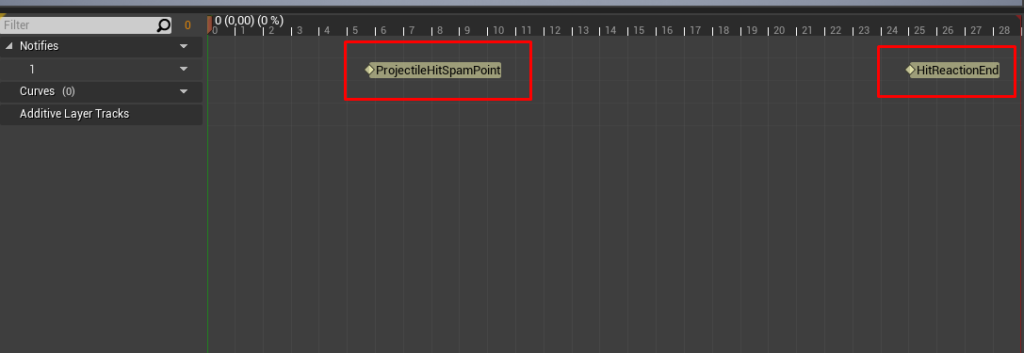
Do the same for all hit reaction animations.
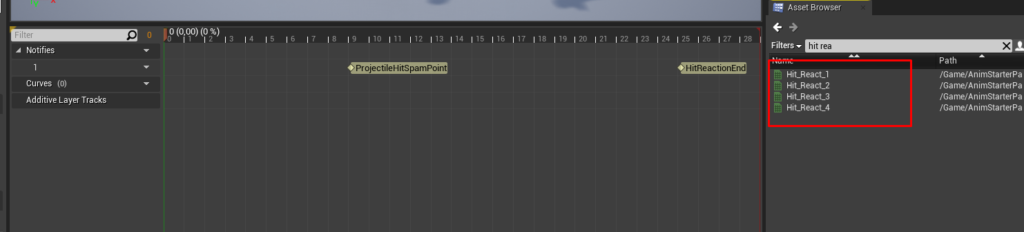
One thing you may wanna do is speed up the hit reaction animations because it looks kind weird for now.