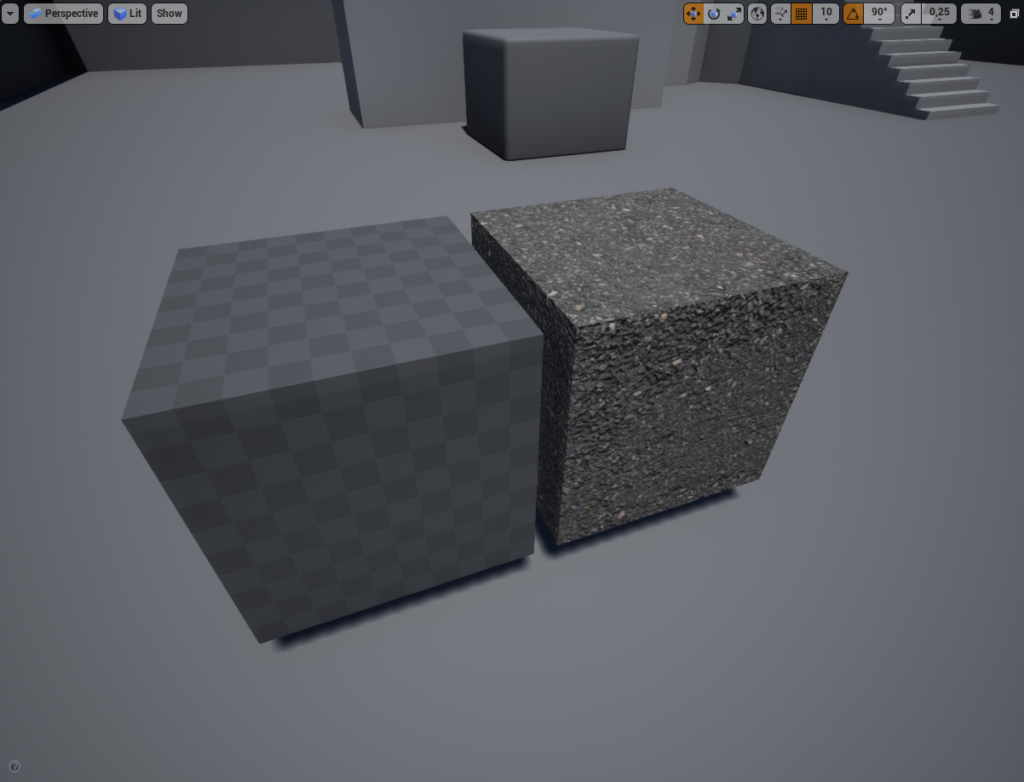From Blender to UE4 -Material Setup
In content Browser click Add New and select Material.
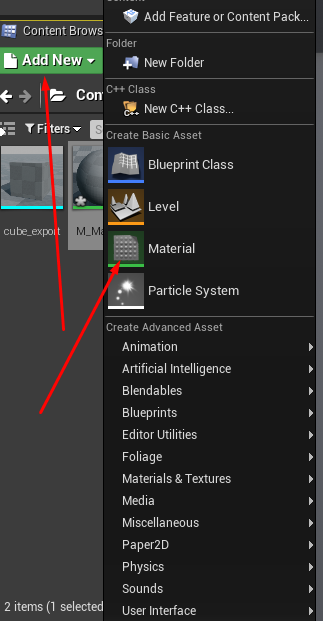
Name it to M_Material.
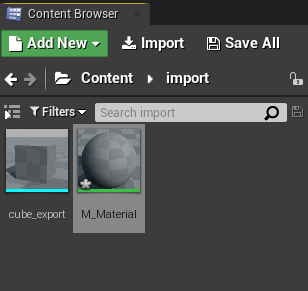
Double click it and right click empty area then type “texture 2d”.
Select TextureSampleParameter2D.
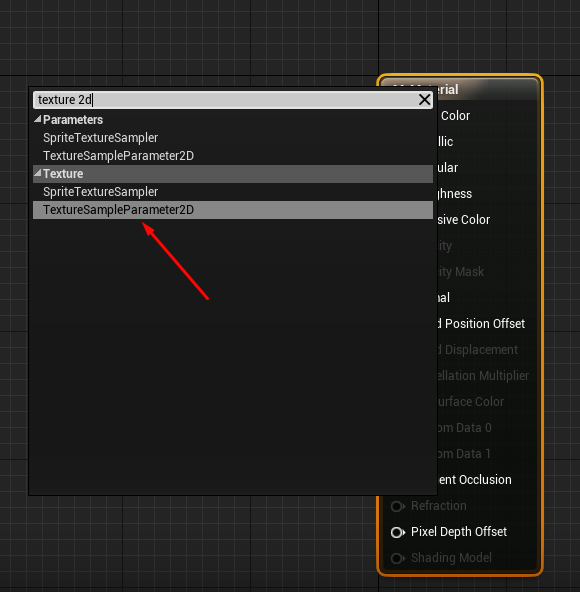
Dublicate it three times.
Name them to: Color, Roughness and Normal.
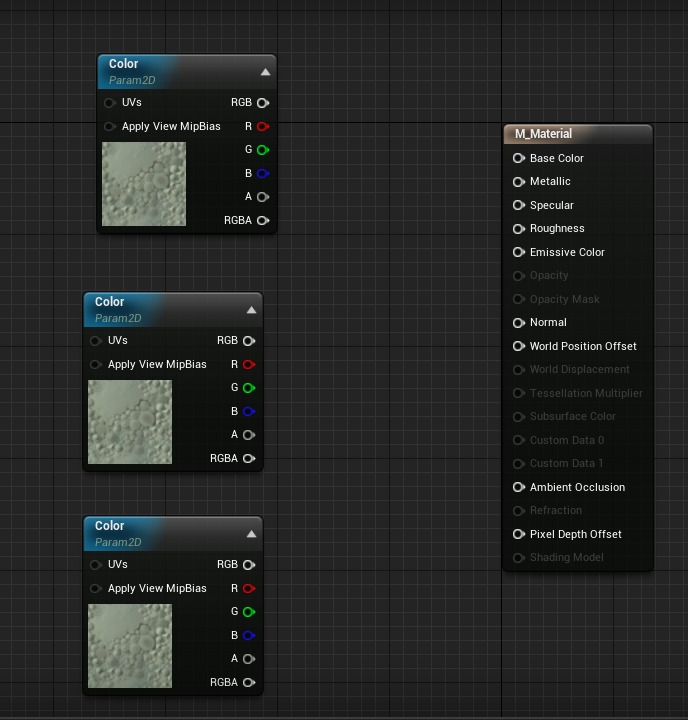
Now comes the hard part, we need to enable Engine Content.
- To do this select one of the texture boxes.
- Open asset list.
- Click View Options.
- Check Show Engine Content.
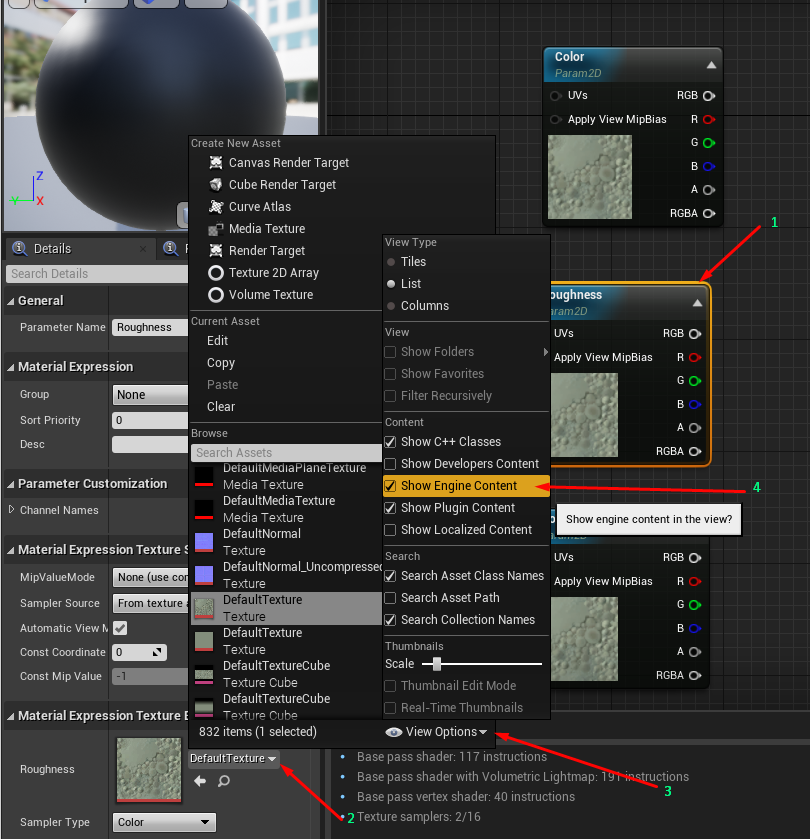
Set Color and Roughness to T_EV_BlankWhite_01.
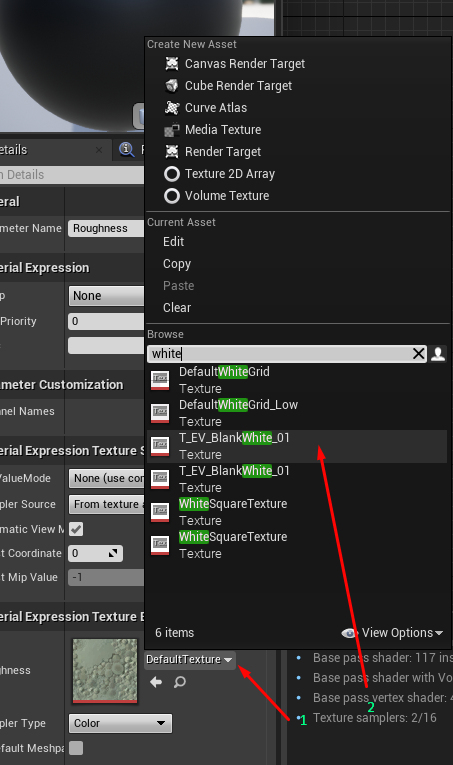
And Normal to FlatNormal.
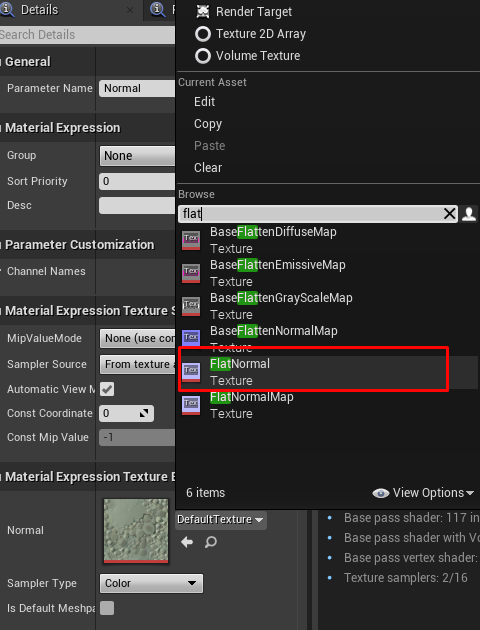
Connect them like this and Save Material.
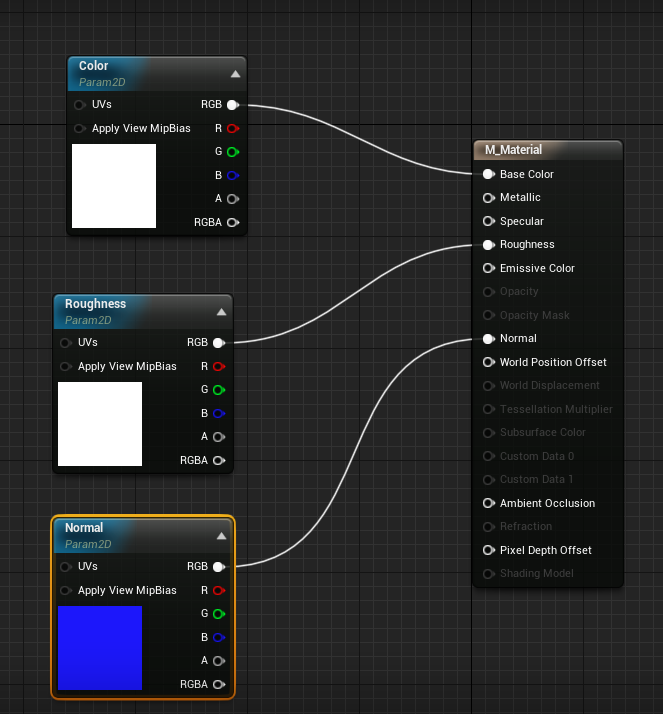
Go back to Content Browser.
Select the M_Material and right click on it.
Select Create Material Instance.
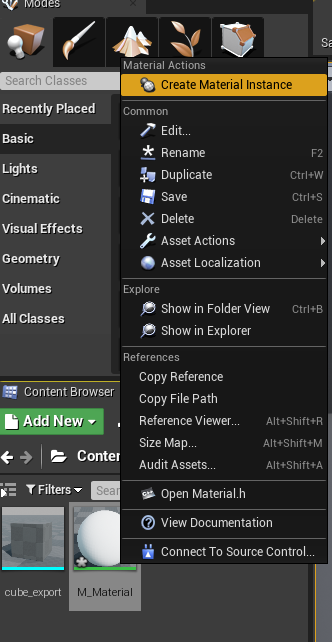
Drag material instance to your object.
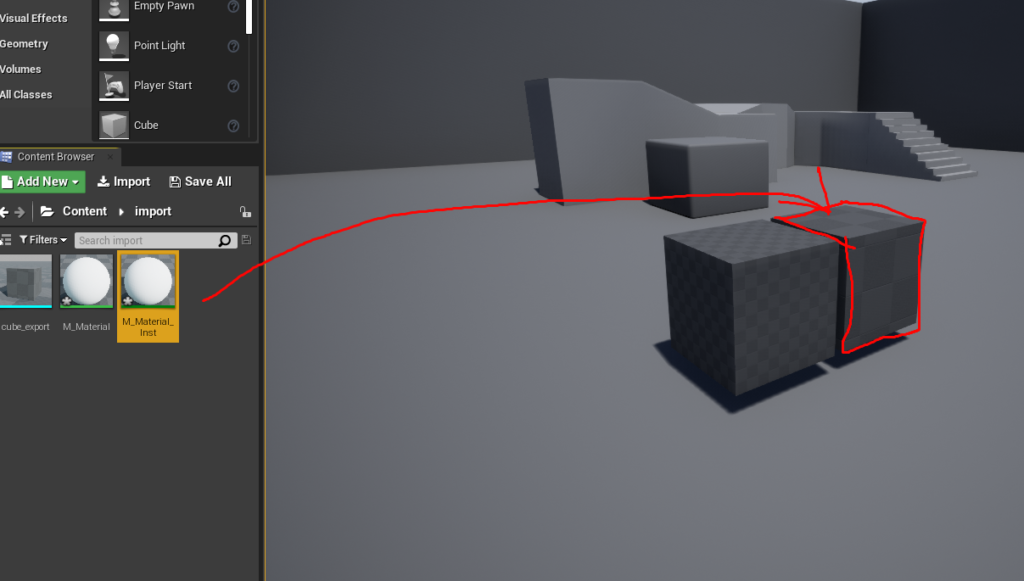
Result.
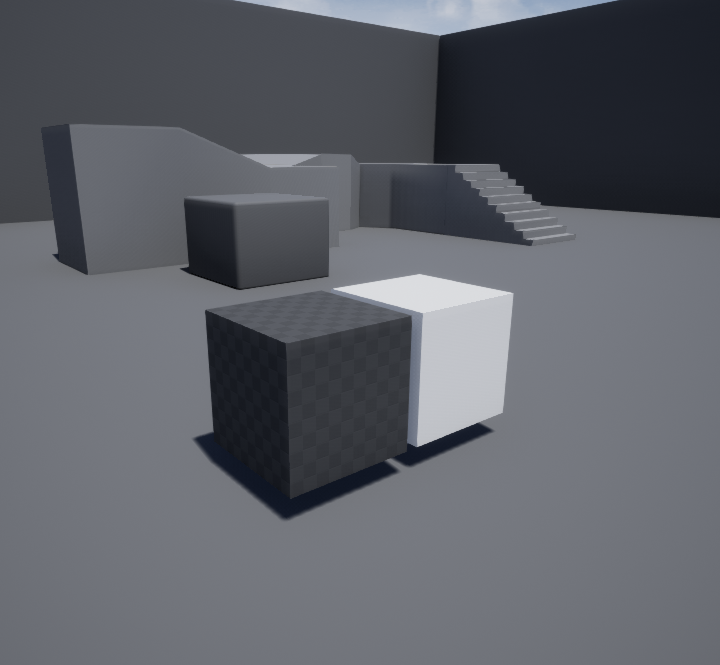
Open material instance.
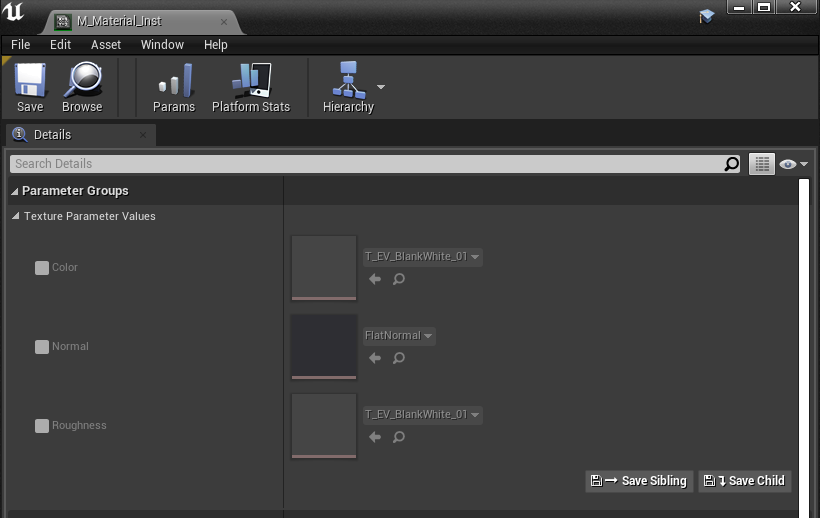
Add some textures.
You can get these textures from Megascans.
Search for “Asphalt Dried”.
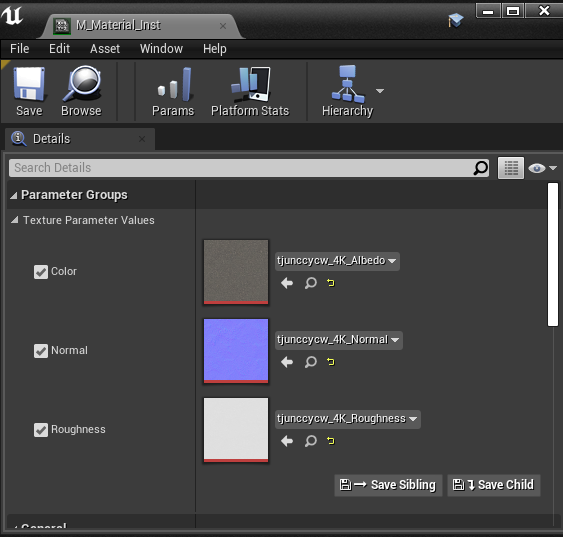
And here we are.