Widgets
Create all these widgets in your widget folder:
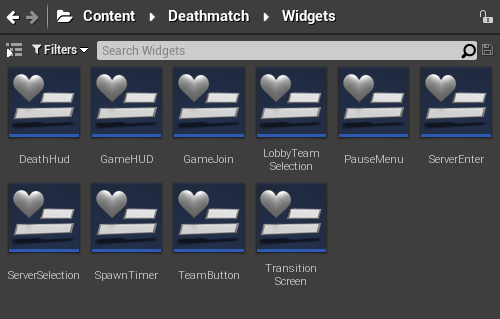
TransitionScreen
Delete Canvas.
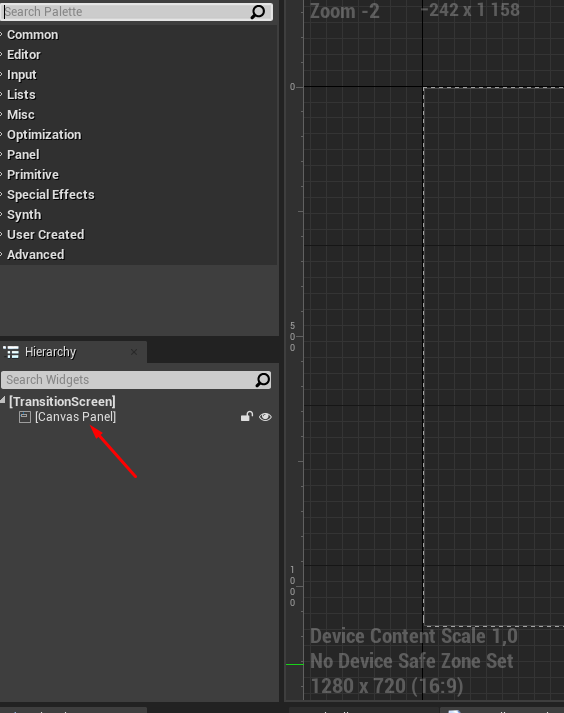
Add Border and make it black.
TeamButton
Delete Canvas panel and add Button. Make it like this, make sure you have IsVariable on:
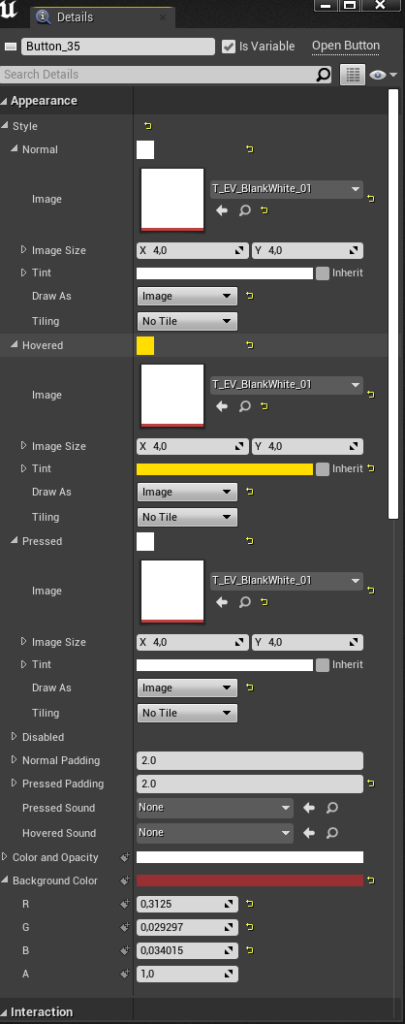
Add text inside Button and make it like this:
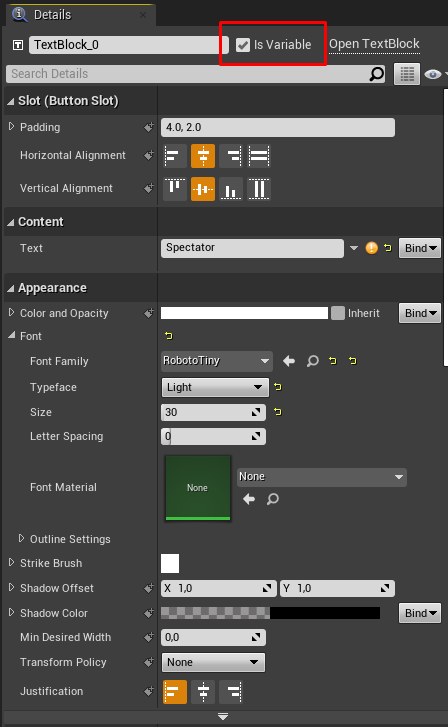
Go to Graph.
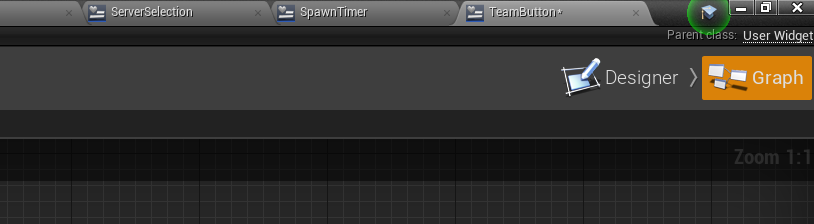
Select Button variable and click OnClicked:
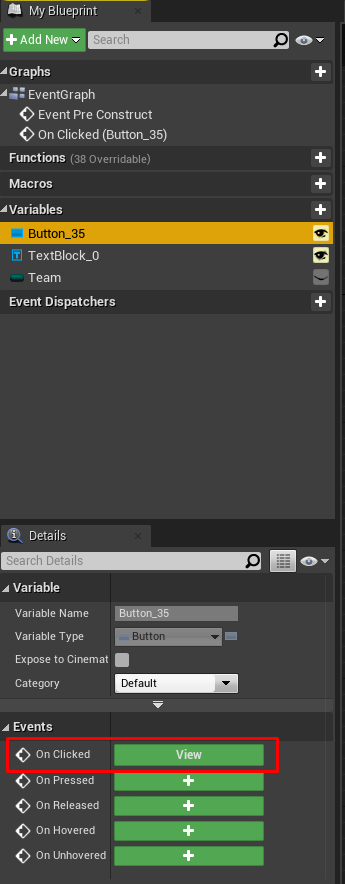
Do the rest:
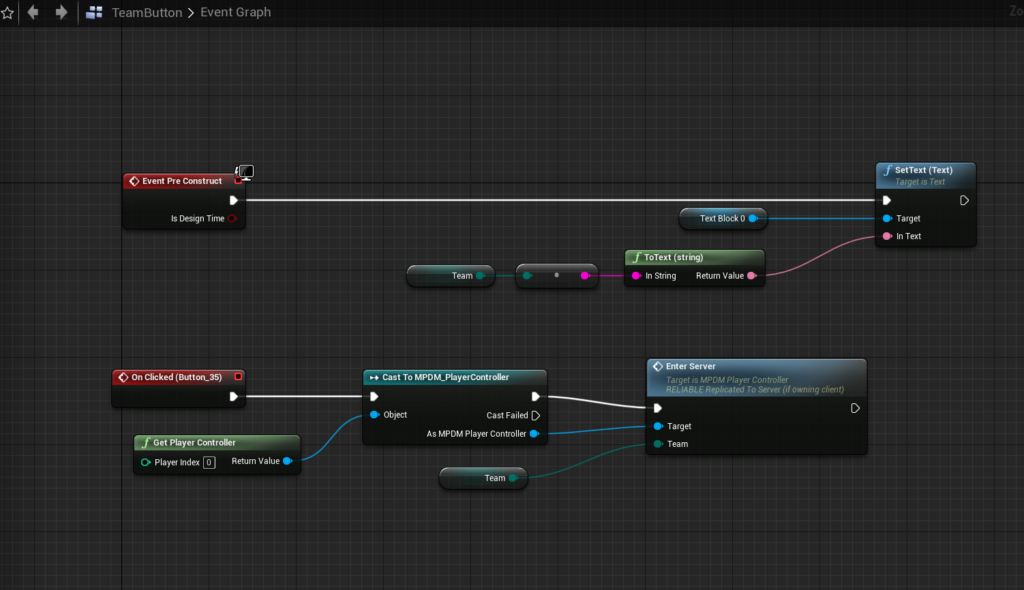
Now it should look like this:
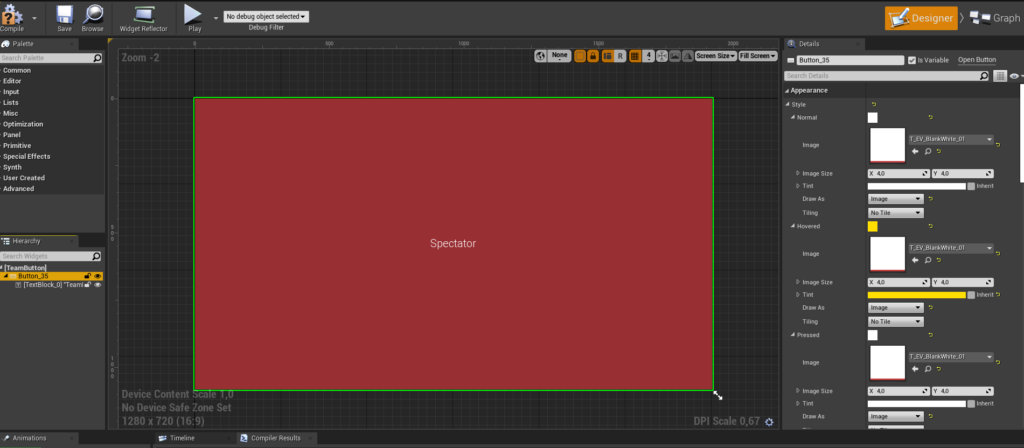
LobbyTeamSelection
Add VerticalBox inside Canvas Panel and make it like this:
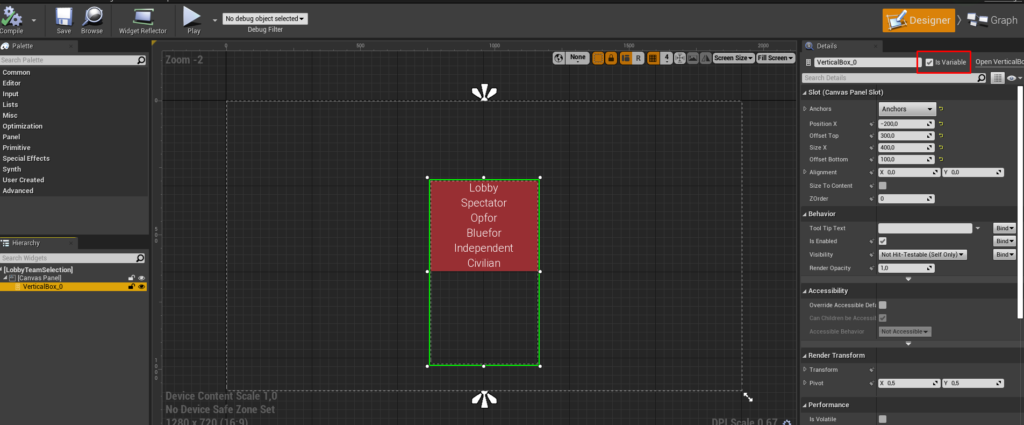
To get the team button content inside Vertical Box just do this:
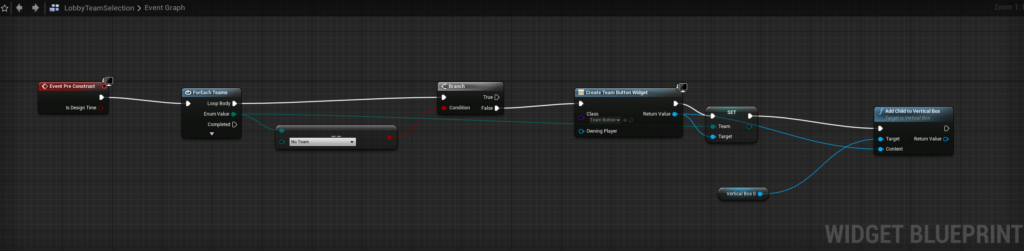
ServerEnter
This is just a welcome message so do what you want here.
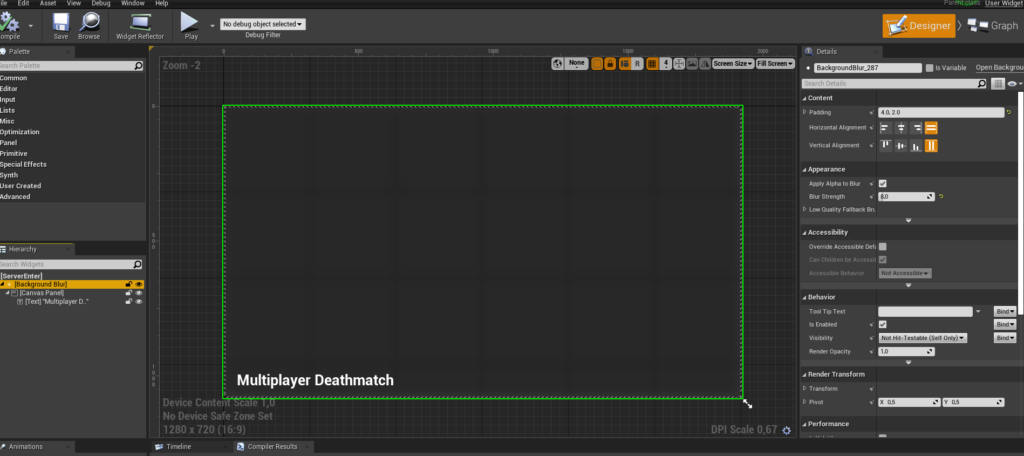
DeathHUD
Death widget looks like this:
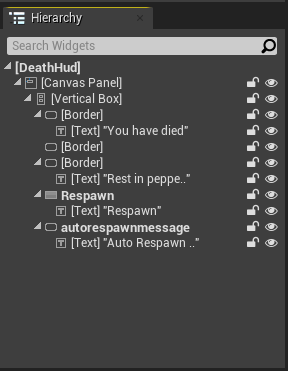
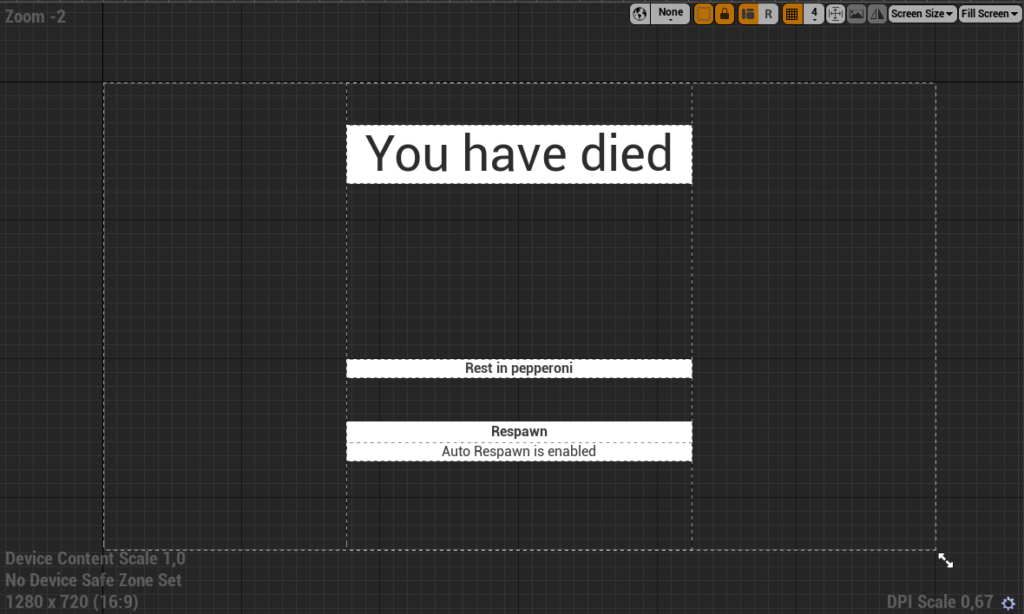
Add VerticalBox inside Canvas Panel:
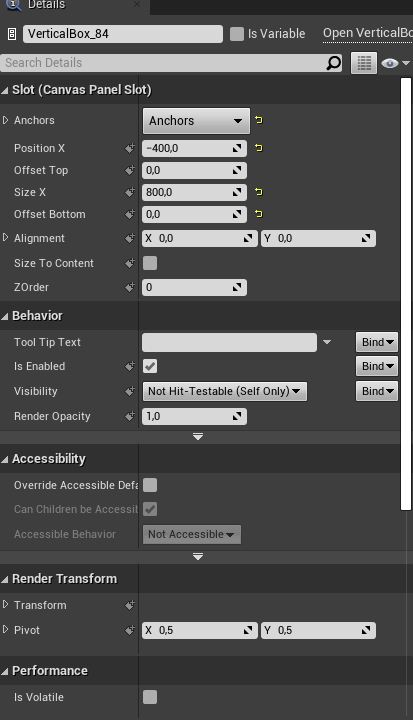
Inside VerticalBox on top there is Border:
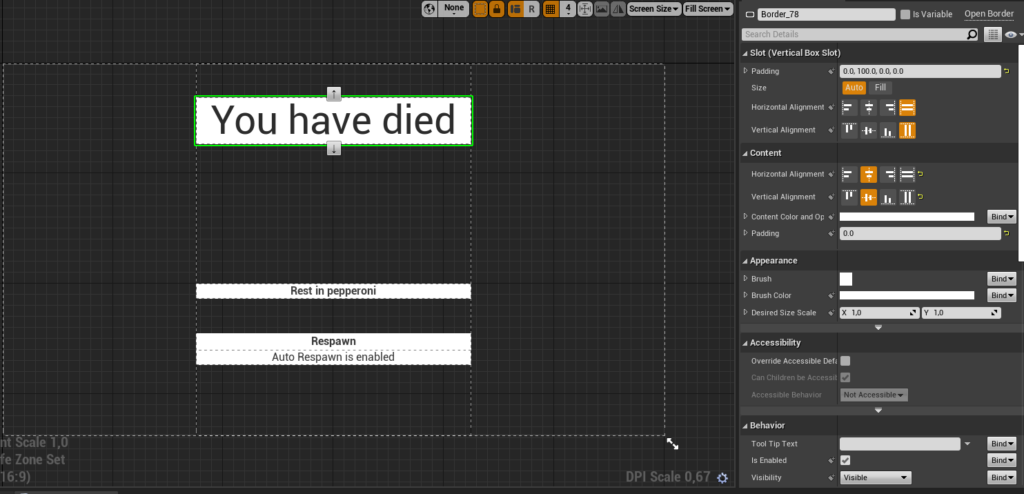
Inside border is TextBlock:
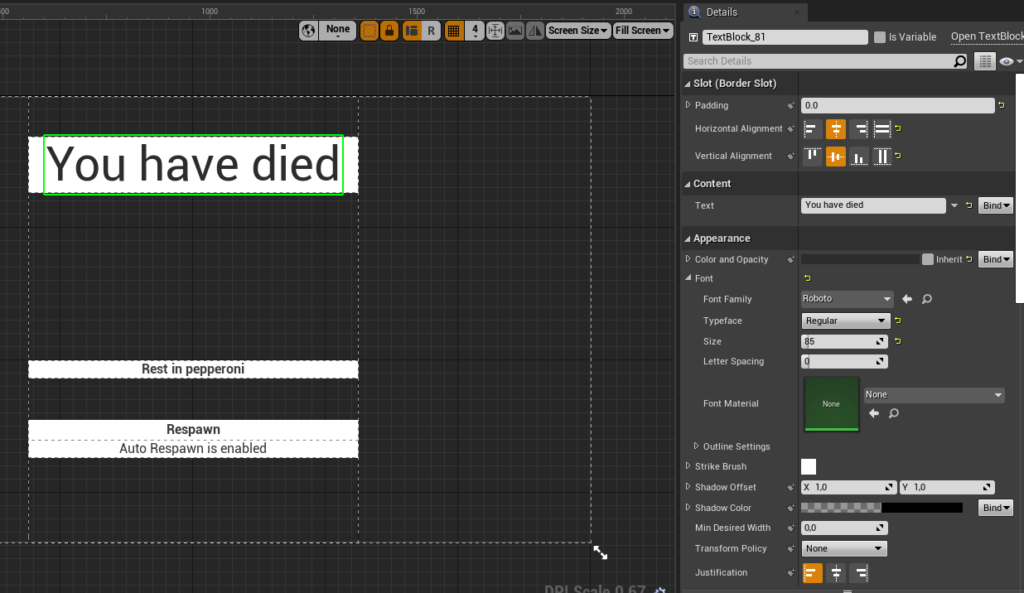
Second highest is Transparent Border:
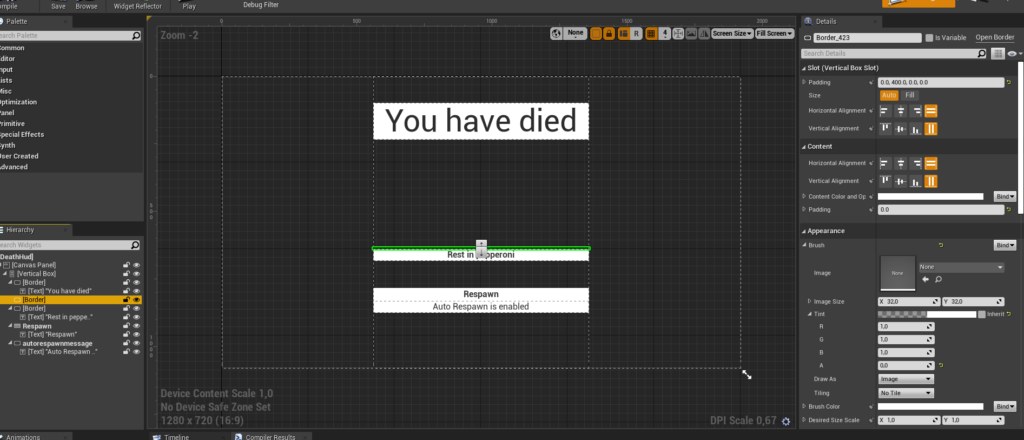
Third Border:
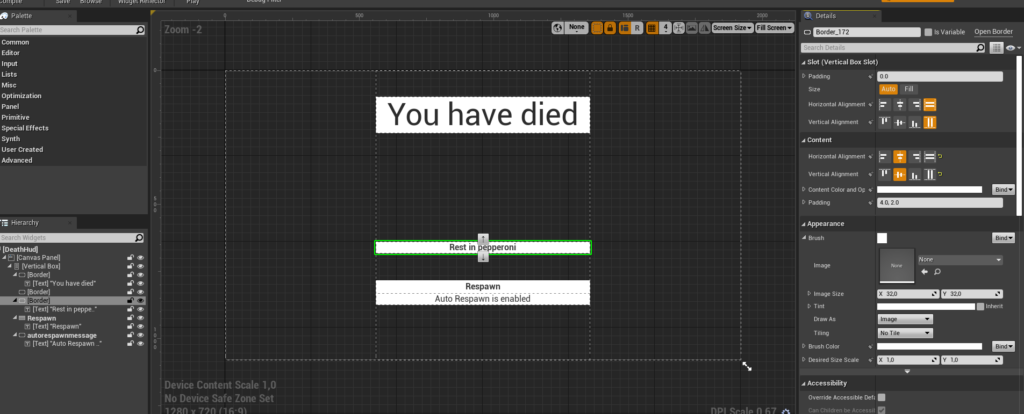
TextBlock inside third Border:
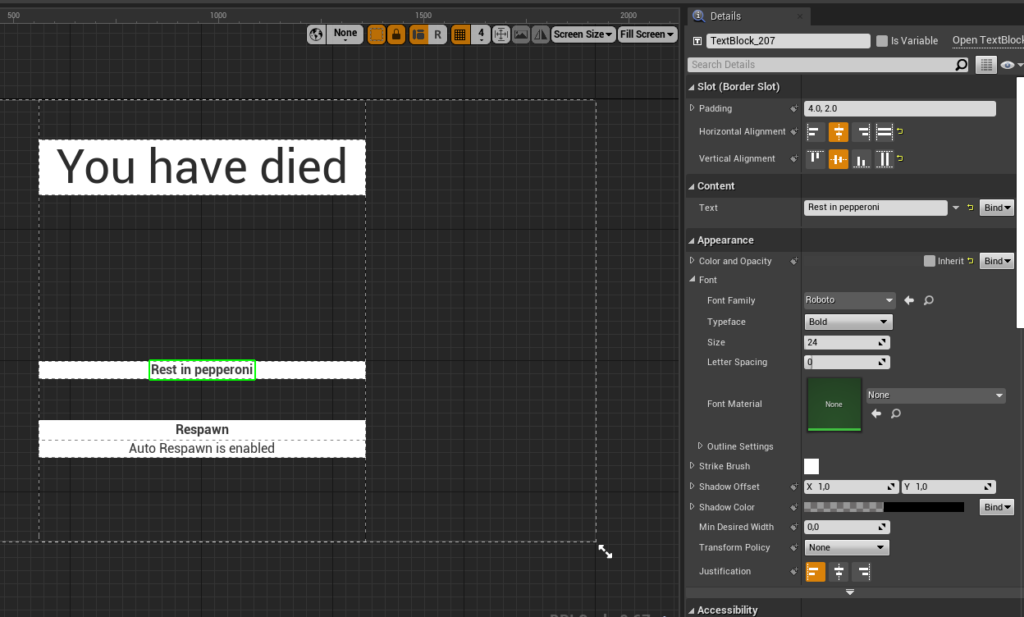
Respawn is Button:
Copy paste Rest in Pepperoni TextBlock inside Respawn Button.
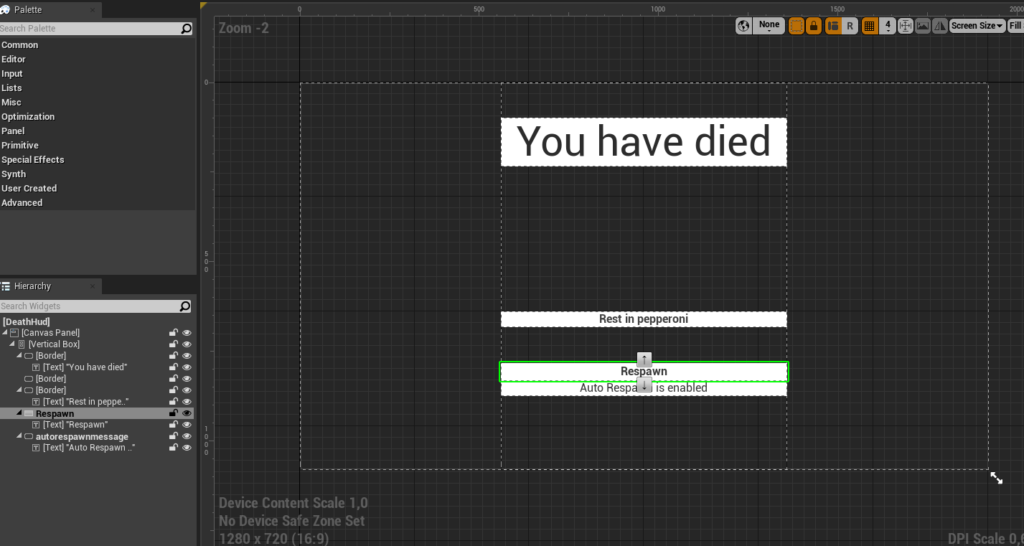

Border after Button:
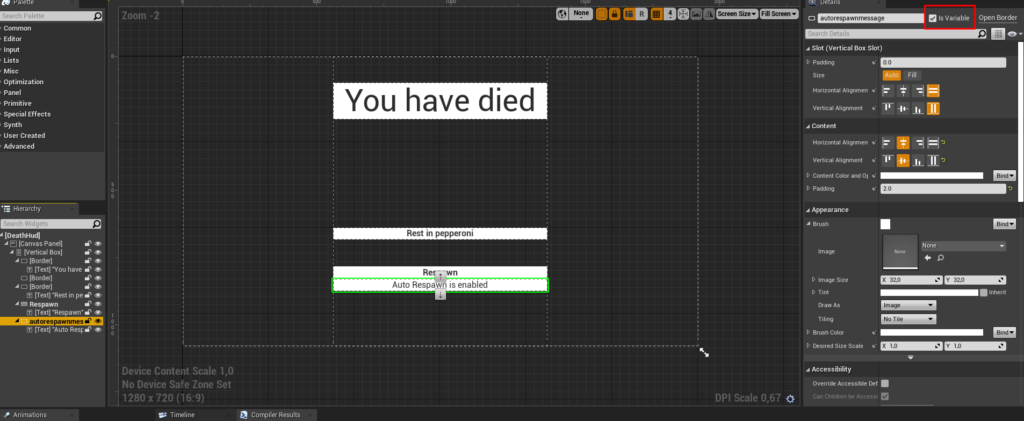
And TextBlock inside last Border:
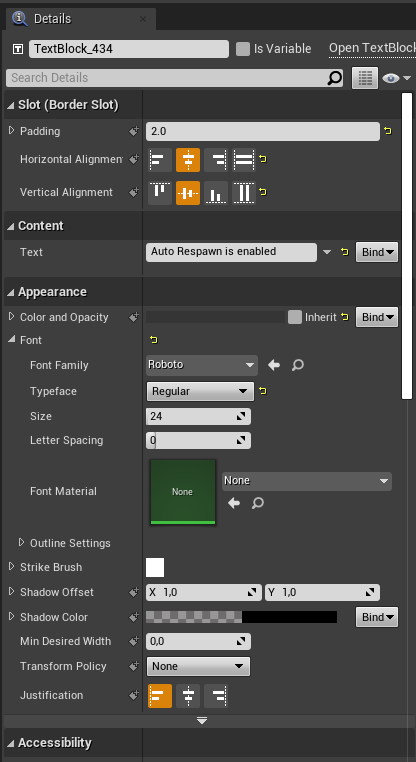
And in Graph, server setting auto respawn comes here in Branch so add that at some point:
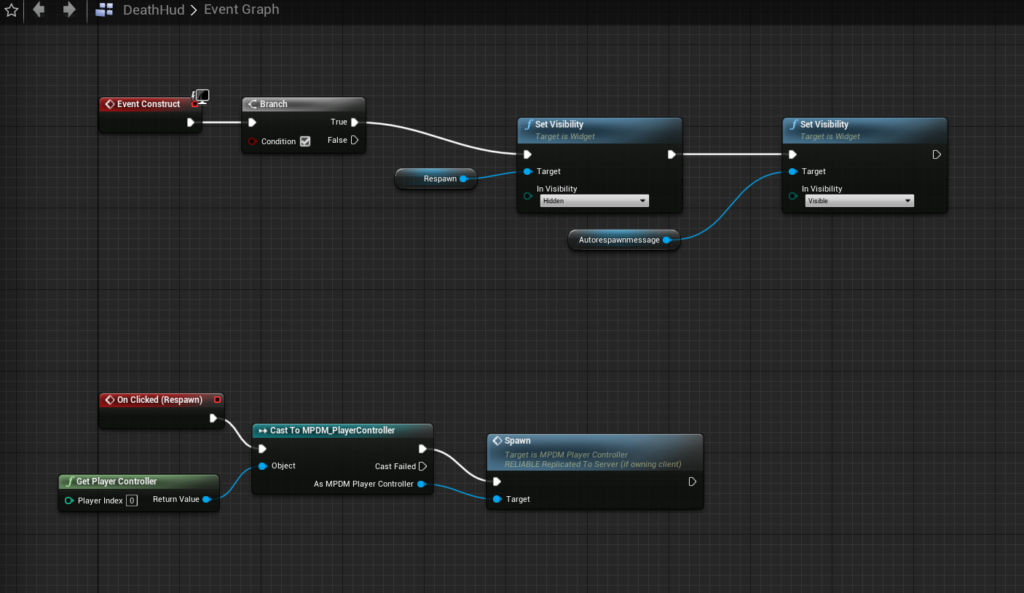
SpawnTimer
Spawn timer hud shows player number in spawn queue and the time left to spawn. It also has a fade out effect on Border that blocks the view.
All items in SpawnTimer:
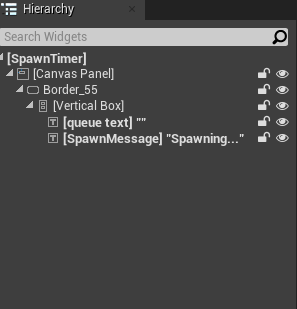
Border inside Canvas Panel.
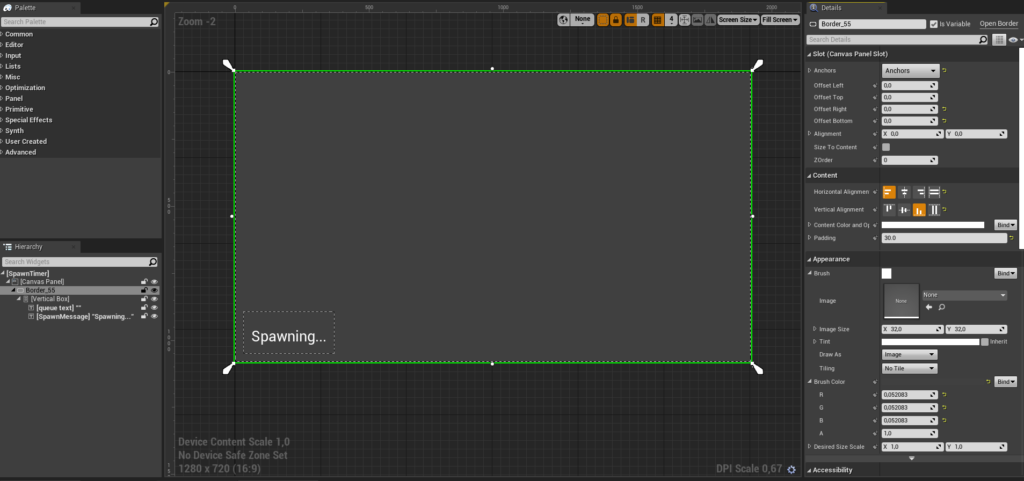
Vertical box that has two text blocks inside.
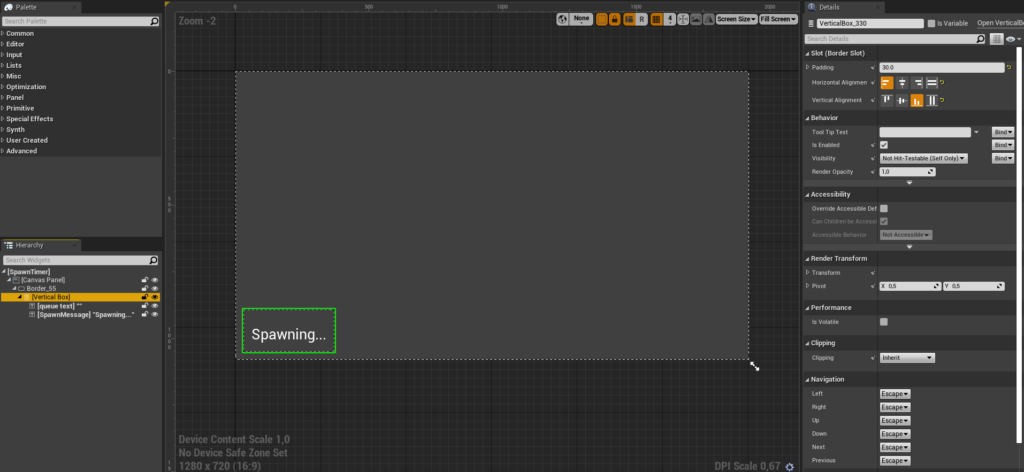
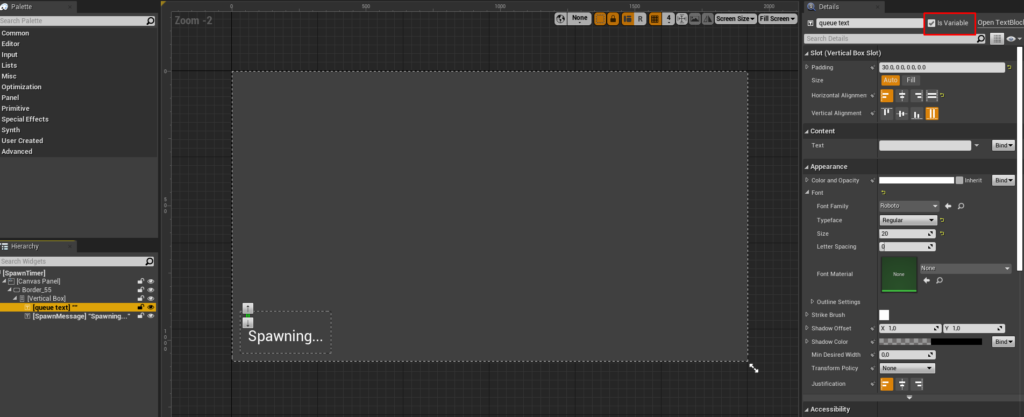
SpawnMessage text styling.
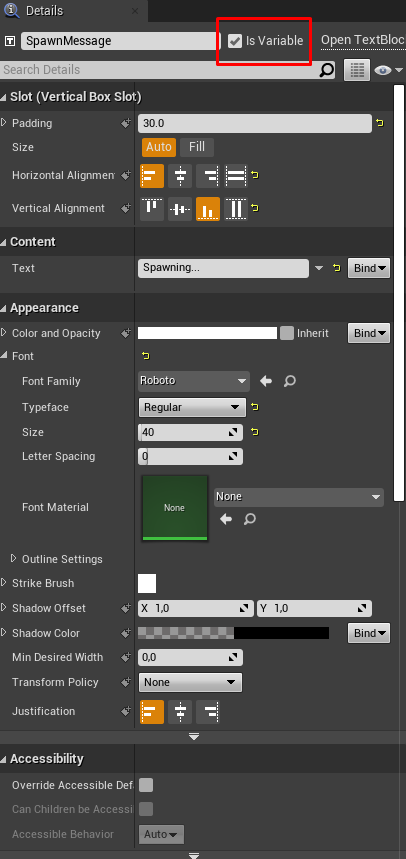
All variables:
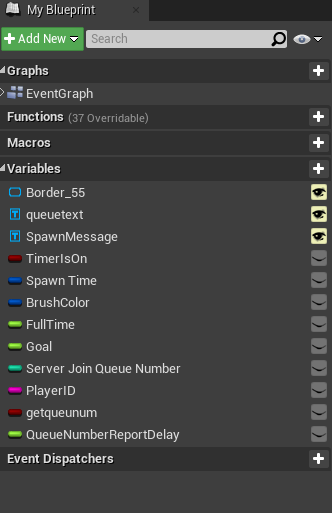
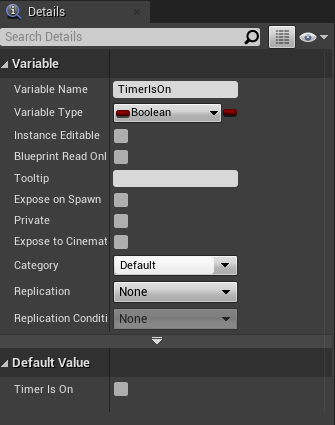
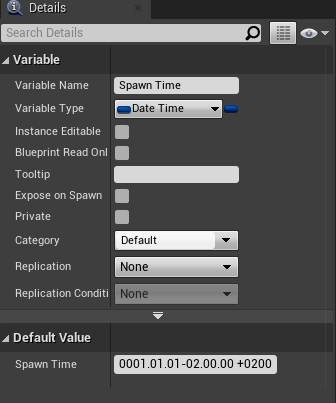
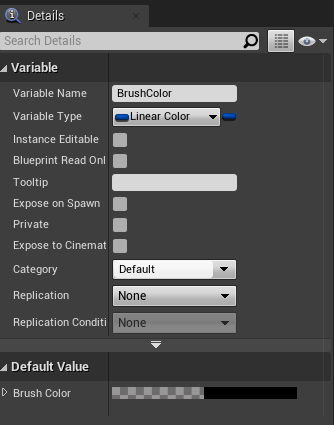
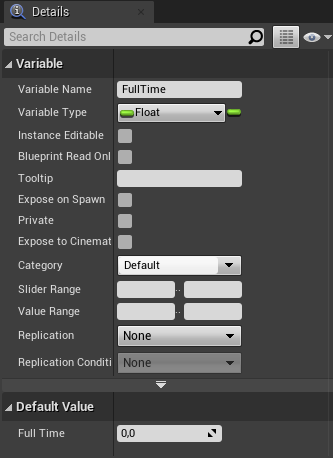
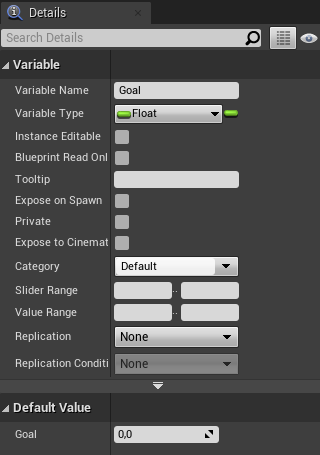
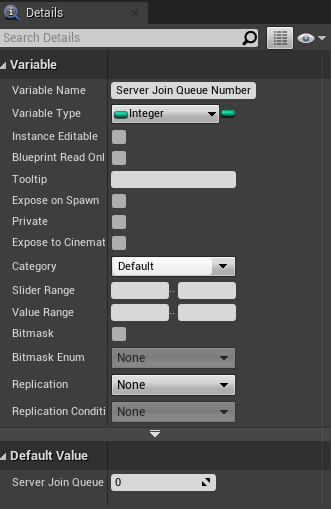
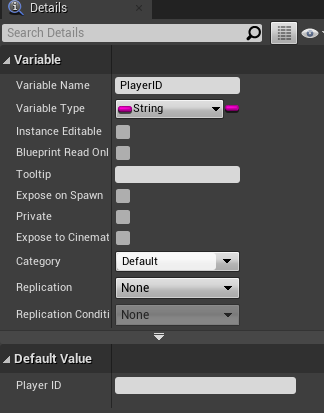
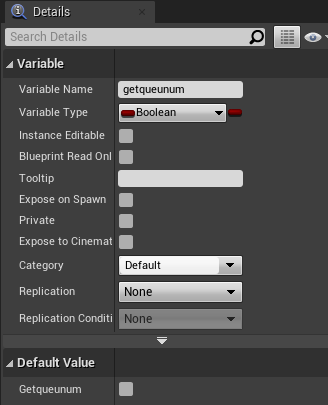
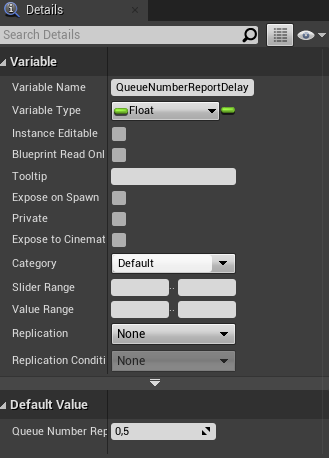
You have some work to do here:
Allright, now remember to go back to Player Controller and add widgets in EasyWidget function events.
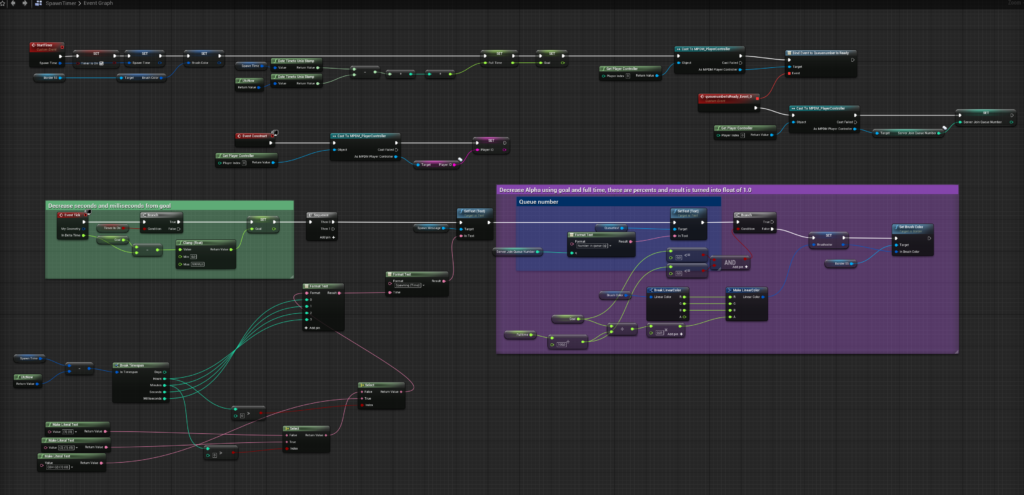
[…] Part 2 – Deathmatch Gamemode […]