Dive into secrets of building Sci-fi environments in game engines like Unreal Engine 4 or just in Blender. Learn from concept art or from other games and eventually start building your own ideas. Make your ideas reality.
Introduction
Welcome, apprentice. You are reading this because you want to model Sci-fi assets or build environments but you have no idea how to do that or maybe you have or maybe you even have built something. This is not a tutorial because this is from my personal experience, I’m just sharing my knowledge and hopefully you can make some sense of that.
Building Sci-fi stuff is much different than just modelling a house from inside out. Houses are easy, anyone can build houses, right? Well it’s easy to finish, i would say. Designing and modelling is what takes the time, it’s time consuming… and texturing and materials. The only easy part is finishing if you have the time. Because you know what you are building, you see houses every day, just go outside. Sci-fi stuff is not from this world therefore you have to imagine the finished product yourself. Houses were just an imagination before they existed in the real world too. You probably have ideas and pictures in your head already. Have you tried to model them? Or have you tried to build from concept art? Did you finish? Did it match to what you wanted? I do not know, but one thing might be true, you really enjoyed the time when you were building it. You probably had some music playing when you were working and now when you hear one of those songs you remember the time. I do have a couple of those songs.
When i started modelling i didn’t want to build houses, i wanted to leave this planet. First thing i build was a spaceship, in Blender, it did even have interiors and it ended up in ue4. It was terrible. But that didn’t matter because it was mine, my creation. I showed it to my friends, they laughed, some said that’s cool. Then i got better, they never commented about my art anymore. Then i deleted my facebook and realized what a terrible place that was 😀 Eventually my feed had nothing but weather reports and memes, people used to post about their lives and stuff but then i guess they just died inside. Anyway we are not dead inside, you are not dead inside.
This is just the beginning.
Inspiration
To use full power of your imagination you must have sources of inspiration. Some people say motivation is what drives them but i never achieved anything with motivation, only momentum and discipline has brought me to the finish line and inspiration is what started it. Going back to your project day after day till it’s something. Also that fun place where you play music is one of those secrets too. You have to create your own environment, work environment.
Before your brain invented those ideas and pictures that you want to build right now, you were inspired by something, right? Tv series, movies or games? Or mix of them. Alright, i’m going to make a small list here and if you see something you like, scream.
Tv-Series & Movies:
- Battlestar Galactica
- The Expanse
- Stargate SG/Atlantis/Universe
- Serenity
- Mandalorian
- Star Wars
- Star Trek
- Sunshine
- Prometheus/Aliens
- Matrix
- Blade Runner
- Riddick
- Interstellar
Games:
- Dead Space
- Halo
- Star Citizen
- Eve Online
- Mass Effect
- Sins of Solar Empire
- Half-Life
- Alien: isolation
- Fallout 3 & New Vegas
You probably spent a lot of time with scifi stuff. If not then that’s alright, even one works as inspiration. It can be almost anything, you just gotta find it.
So why is inspiration so important?
Eventually you want to build your own creations, those ideas and pictures only you invented in your head. Copying environments from games and concept art won’t take you far and eventually you don’t even want to model anymore. One day you wanna say that this is my art, i made this and that will take you wherever you want to go.
Shapes
I remember my modelling procedure when I was doing my first sci-fi environment, it was time consuming and messy. There is a much easier way. Sci-Fi modelling is not complicated and it doesn’t need to get complicated.
This is how we do it, we group the shapes of object into 3 categories:
- Primary Shape
- Secondary Shapes
- Tertiary Shapes
Primary shape is the object.
Secondary shapes are objects in Primary, they can be 5-90% of the size of Primary.
Tertiary shapes are the size of screws, bolts, edges in Primary or Secondary shape.
So first we build Primary shape, then add Secondary shapes and finally Tertiary shapes. Most sci-fi stuff is done this way and it will work with anything. You can focus on one shape group at time and work your way down.
The only rule is don’t add too many Tertiary shapes, you need to leave empty places so the eye can rest, too many Tertiary shapes look like noise.
Concept Art
It is strongly recommended that you learn to draw sci-fi environments in photoshop. It doesn’t need to be perfect it just needs to display what the final thing is. When you spent 100 hours modelling your idea it will be long gone before you finish it. Whole idea and inspiration will be gone and then that becomes another project which was never finished. But what if you have one image of what you are building, the story will be entirely different and you will have a high chance of finishing it. You need to spend decent time creating concept art, when you are happy with it that’s when you know that you can model it. Find someone, some concept artist whose style you like and study how that person does it.
Subdivision Modelling
Sub-D or Subdivision surface modelling is where you need to start, it will increase your modelling skills tremendously. Every movie asset is made using sub-d modelling. In games sub-d is a hi-poly version of the asset, details are baked into low-poly asset textures. Sometimes there’s no hi-poly version, when low-poly is textured with tiling and layering textures like in level assets. In sci-fi you can build levels entirely just following Primary, Secondary and Tertiary workflow, no hi-polys needed.
In Halo 4 they built sci-fi assets in sub-d and then they made low-poly versions. That’s when you don’t have concept art or a final picture of what you are building.
Decal Work
In game environments tertiary shapes are usually purely in decals. This will offer the best visual detail.
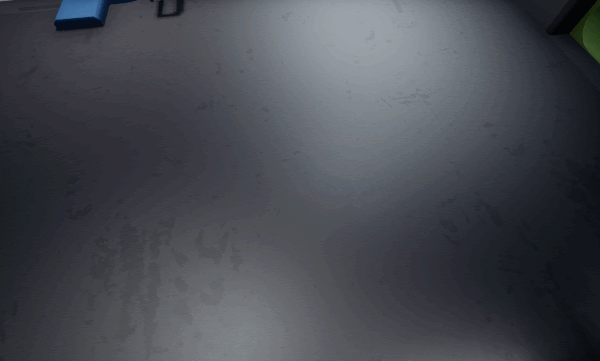
These are called Mesh Decals. They are just cut out from texture and combined and raised about 1 mm from ground.
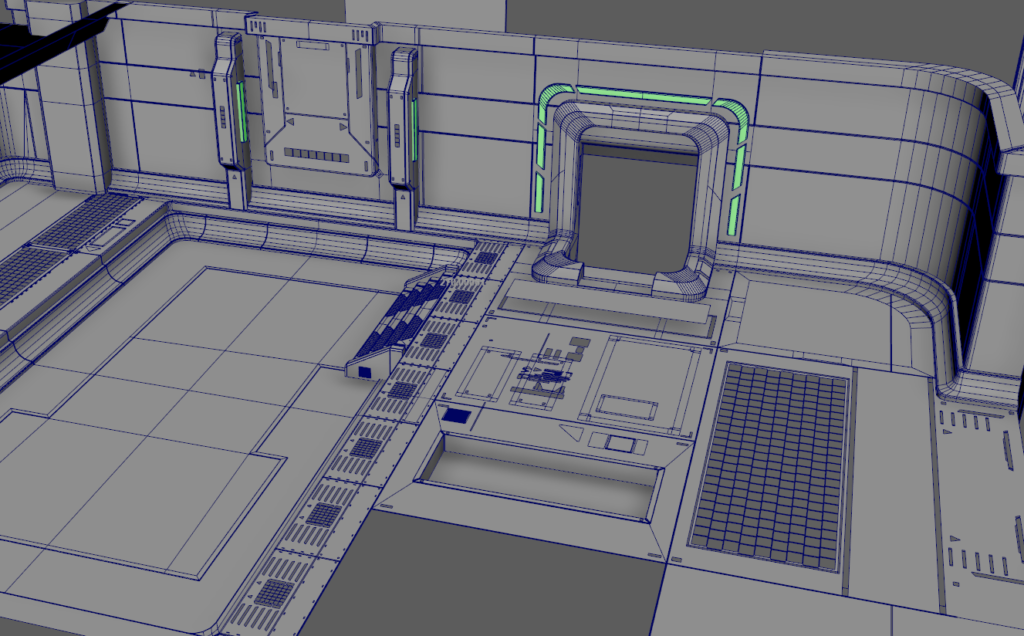
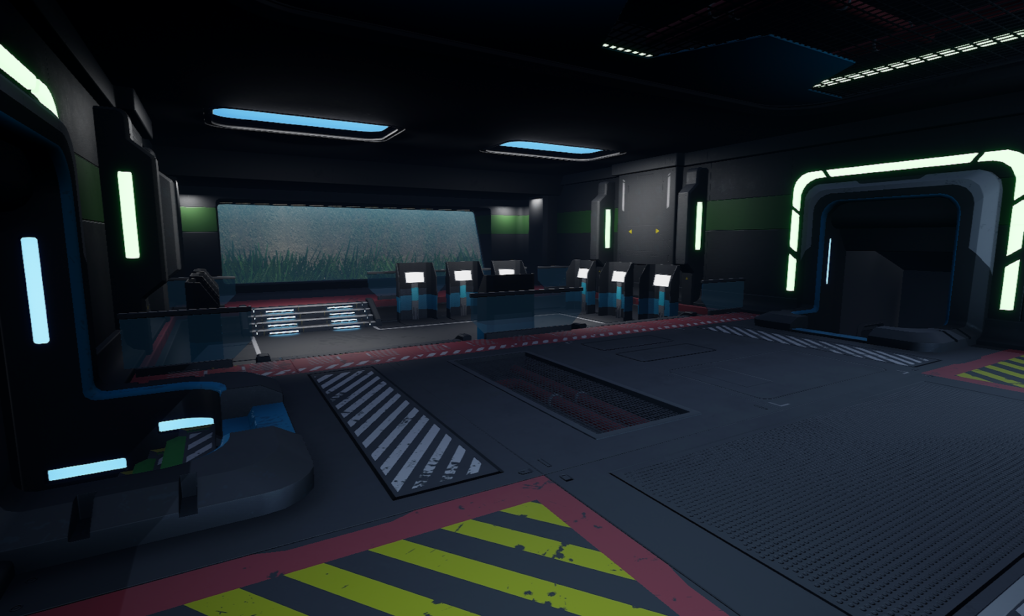
Material looks like this (ue4):
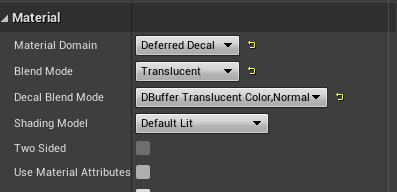
As long as you keep them combined as one object you can combine thousands, absolutely nothing will happen to performance.
Edges
There are two types of geometry edges:
- Hard edges
- Smooth edges
Hard edges don’t have smoothing, smooth edges have. Smoothing value is in degrees. It depends on the angle of the shape. Smooth edges share the same vertices with smooth edges, hard edges have two vertices in the same place.. In Blender 90 degrees works fine almost for everything. In Maya there’s more options and I usually use 60.
The other thing is the amount of edges in the edge. 2 edges works just fine for smooth edges and you wan’t to smooth pretty much all the corners you have. This is called Hard Surface Modelling. Smoothing corners makes things look more realistic.
Here’s a smoothed edge. So it’s just bevel and smoothing value. 2 edges works fine, 3 is kinda overkill. 3 also helps with uv work sometimes.
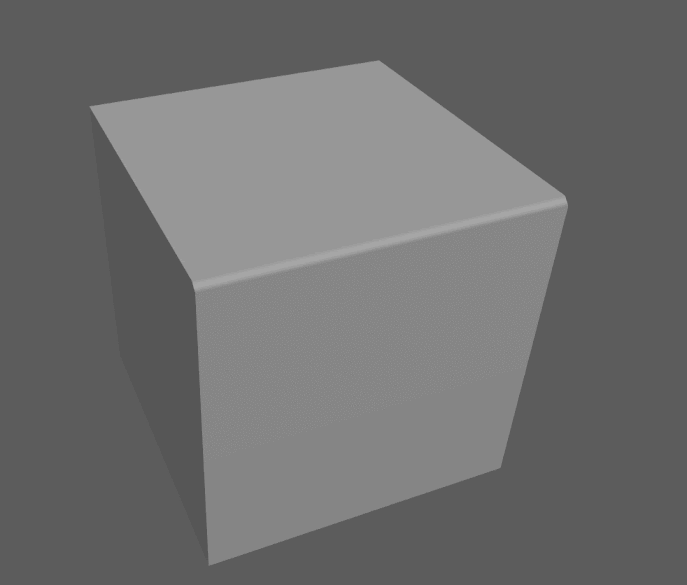
Texturing And Materials
In Sci-fi tertiary shapes are what makes your work look good. The second one is microdetail and that comes from tiling textures and material settings. Materials should be PBR (Physically based rendering). Almost everything can be layered or put into decals, base material is needed though. Don’t just make material from parameters, so create materials in Substance Designer, even if it’s just super simple.
Second important thing is that if you put all your time into sci-fi you probably won’t spend much time creating brick textures, or things that exist in cities or in forest. This will make your texturing skills bad. So try to find some time to texture bricks and things like that. And even sculpt bricks in zbrush.
Detail & Geometry
The more geometry you have, the more detail you can have. If you are creating game levels do not be afraid of the polygon amount. One of the rules i use is, add geometry till polygons are almost not visible anymore. So try to hide the polygons. Game engines can deal well with a great amount of polygons these days. At least for interiors but for outside scenes you have to be more mindful.
Here’s an example. Beveled doorway. On right polygons are well hidden, on left polygons are visible. Left doorway wouldn’t feel right in the game. Use your own judgement of how much geometry feels good (feels scifi).
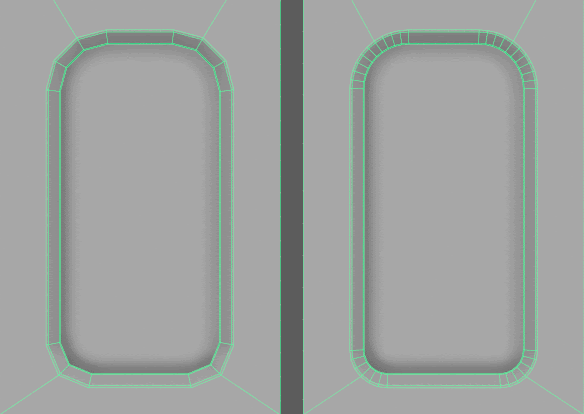
Level Design / Blockout
Everything is started from a blockout. This is where you figure out primary shapes and sizes. If you do it in a game engine you can even walk around and test lighting.
This is the level created from the blockout. First all the things that it needs are created, then on the second round things are updated and we keep looping and looping till it’s something. Things are really simple and ugly at the start but then it all comes together when it’s given a change to come together.
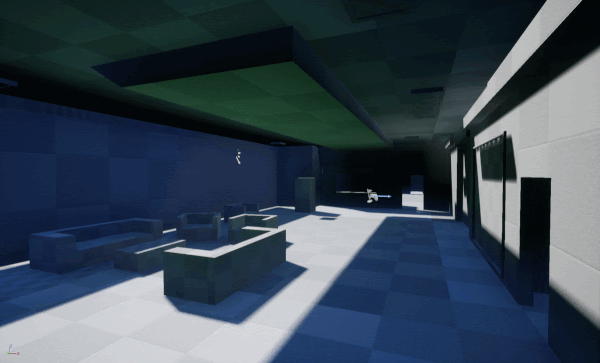
Quick blockout of level in Dead Space 3. This is in Blender, the game screenshot is set as overlay image.
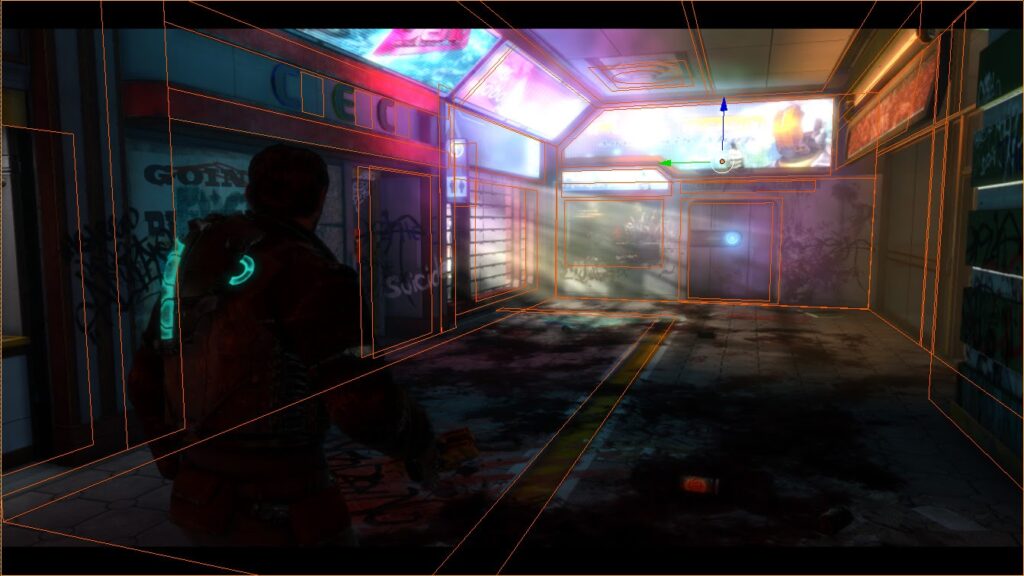
Finished geometry.
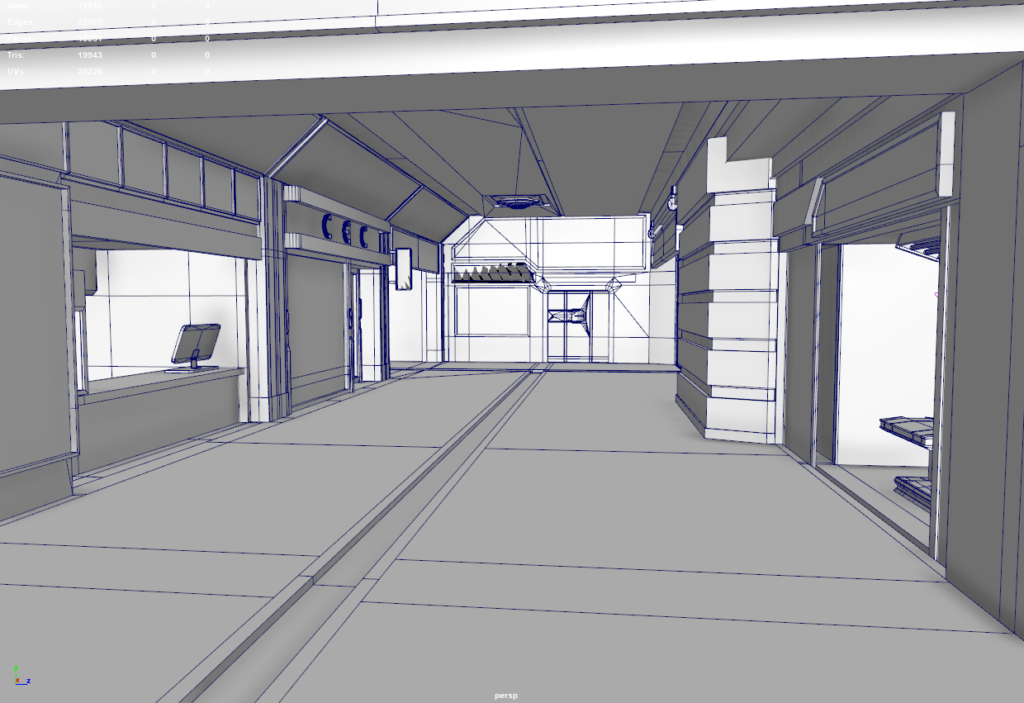
And in Unreal.

Hero Assets
In level design there are hero assets, this asset or object is like a statue, the one which takes all the attention. Every object doesn’t need to be a hero asset, one works fine. Level needs to have a chance to come together, that is how it works. Every object doesn’t need to be stunning. If you go back and forth when you don’t like something, it will never finish. So let it come together. This is also one of the reasons why you should draw it first. Replace objects in rounds, finish building walls, floors and all the things it needs and then do a second round, go through every object you created and replace things with better ideas and again and again till you are happy with it.
Final Words
If you are a beginner and you want to build Sci-fi environments start from an existing game level. Go find a game you like and place or level in that game and build it yourself. Focus on primary, secondary shapes and get the most materials and textures right. Your goal with the first one is just finishing. First one will take 100+ hours or 3 months, most of the time goes into “how to do this and how to do that”, basically it will be a lesson but much better lesson then some youtube tutorial or paid tutorial where everything is already figured out. When you figure out things yourself you’ll remember them forever, also next time you know exactly what to do and why. Plus, when you have build your skills yourself it’s easier and faster to go through complicated problems because you have build yourself a habit of solving problems. The one who has never solved problems will give up.
It may feel like everyone is so much better then me and i’ll never be able to do something like someone else. Especially in times of struggle these negative thoughts can really take over. But that’s just bad way of looking it, you should never compare yourself (or your work) to others. Because you are you and not someone else. What you do today is what matters to you, not what someone else did today.
Tomorrow you’ll be happy that you put 4 hours into your project today.
Tomorrow you’ll be disapointed that you spent 4 hours watching everyone elses work.
Homework
- Model one of the objects that exists in your room using a sub-d (Xbox controller, guitar, dumbbell and so on).
- Find the oldest house in your city and draw it in Photoshop (just the house, if there are other houses next to it ignore them).
- Make a Halloween or Christmas version of that house (optional).
- If you are happy with your work, inspire others and post in the comment section pictures of your homework, at least the first task.
Part 2
In part 2 I’ll break down a scene from Star Citizen, so everything we just went through will be explained in more greater detail and you’ll see whole procedure from concept to finished level. I’ll show some tips and tricks and how to work with decals, edges and come through problems.